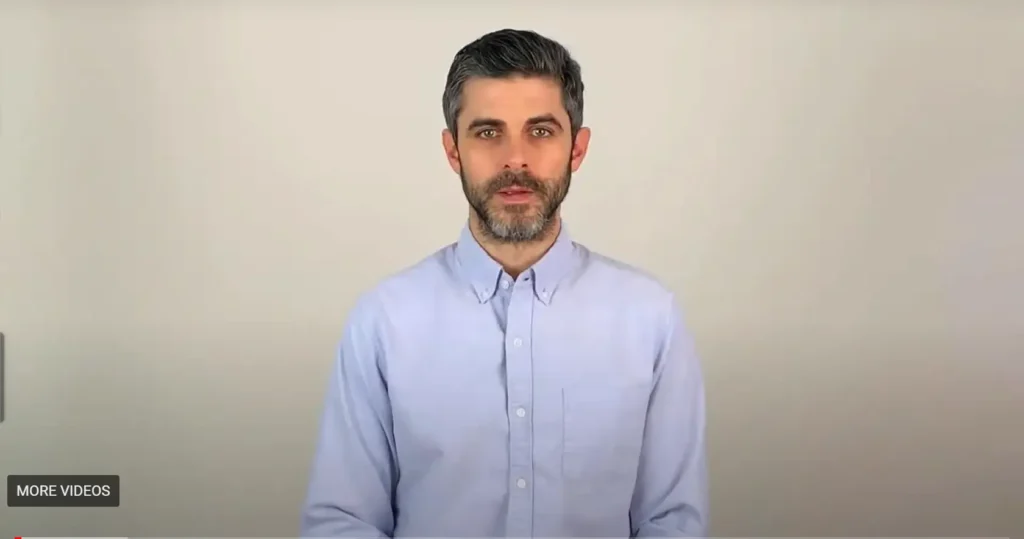Did you know that a page that doesn’t use SEO techniques can result in a 70% loss of potential users?
This means that your potential customers will go on competitor’s websites which are better optimized.
Your business’s website should always stay up to date with the latest SEO techniques to ensure your customers can organically find you.
However, there are sometimes when it might be difficult to achieve optimized content and webpages, such as when you’re redesigning your website.
But don’t worry, there are ways to maintain your SEO ranking during your website redesign.
Let’s have a look at how you can have the best of both worlds.
Does Redesigning Your Website Affect SEO?
There are many reasons you might choose to redesign your current website.
Maybe your current website design isn’t attracting enough traffic, maybe the website is difficult to navigate, or maybe you are having a rebrand.
Unfortunately, a website redesign will affect your SEO ranking for a short period of time.
This is because certain keywords on your webpages might need to be adjusted or removed.
However, once you’ve completed the redesign, your website traffic and sales might increase.
A crucial thing to consider as part of your redesign is the importance of SEO, including what it is and how to implement it effectively.
You might also find it useful to analyze your current SEO efforts and think about how you can improve them when you update your website.
Common Issues with a Redesign
Issues can occur during the redesign which might slow up the process.
One common problem is that content is removed or changed.
Content that previously ensured high SEO ranking may be deleted or not carried over to your new website.
If this happens you will lose your keyword ranking and need to start from the beginning.
Another common issue is URLs changing and 404 errors appearing.
This can damage your website’s traffic and could mean that the crawlers can’t analyze your site.
To avoid this, try to minimize the number of URLs you change.
If you do need to change your URLs, ensure that you’ve redirected every page.
What Is the Website Redesign Process?
With numerous factors to consider when upgrading your website, it can be easy to miss out on vital steps that can negatively impact your rankings.
To avoid these errors, we’ve created a website redesign checklist for you to tick off each step as you do them:
- Create a plan and set your goals
- Content, sitemap, and information architecture
- On-page optimization
- Redirects
- Go live with your website
- Check redirects and live site optimization
- Check your website with validation tools
- Submit your XML sitemap
- Monitor website changes
- Regular SEO maintenance
The list may look big and scary, but we’ll break it down and run you through what you need to do.
Remember to take your time on each step because it’s much easier to get your website right before you go live than it is to go back and have to change things.
1. Create a Plan and Set Your Goals
Having a clear plan and setting your goals is important for any marketing aspect or campaign, especially when it comes to redesigning your website.
For your plan, you’ll need to think about all the aspects of your new website, how to implement your SEO, and time orientated goals.
You might also want to think about what you’ll compare your launch site to.
For example, you might want to draw up information and data from your old website, so you can compare the old and the new.
2. Content, Sitemap, and Information Architecture
You then need to focus on the organization of your website’s content.
This includes thinking about your main themes and pages and sub-topic themes and pages.
Changes to your sitemap, information architecture, and content are a big part of any website redesign.
Keep your SEO efforts at the forefront of your mind when doing this.
Your important pages need to keep their search engine optimization ranking, their valuable content, and shouldn’t be diluted by the new design.
Sit down with your marketing team and look at your website’s current sitemap.
Use this as a basis to see which pages you already have and which ones you need to keep or create.
You could use crawling tools to help you find all of the pages on your website.
It might also be useful to identify how each of your current pages performs.
Identify which keywords are being used and the effects they have on the traffic for each page.
After all, 48% of marketers agree that keyword and phrase research is the most effective SEO tactic.
3. On-Page Optimization
Once you know which content and information architecture you want to keep or change, you can work on your on-page optimization.
Optimizing your URL, page titles, meta descriptions, headers, alt text, image text, and body copy is crucial for search engine optimization.
If you don’t appear on the first page of a search, chances are that your website traffic will decrease.
75% of internet users don’t search past the first page, so it is very important your on-page optimization is flawless.
You might want to try and keep your new website’s on-page optimization similar to your old website if it was working well for you before.
4. Redirects
If you’re giving your pages new URLs then you need to make sure you map out 301 redirects.
Try to avoid the 404 error page from popping up when your customers are searching your website.
You need to ensure that all pages that have links pointing to them are redirected.
It might be useful to use the crawling tool again, to identify all the URLs that need to be redirected, especially if your website is large.
Once you’ve worked out all the pages that need to be redirected, you need to implement them at the server level or in a site plug-in.
It is imperative that you locate all the URLs and correctly redirect them, otherwise, it could damage your ranking in the search engine when you go live.
Before completing this step, it might be useful to use Google Webmaster, Google Search Console, or Bing Webmaster Tools, to see if there are any broken links on your site.
5. Go Live with Your Website
Website redesign costs are not cheap, which is why you want to be 100% certain that you are ready to launch your new site.
Once you’ve run all the necessary checks on your new website you can launch it.
Remember to make sure you are satisfied that all pages are correctly linked and that the on-page optimization is all relevant and filled in with keywords.
Getting your redesign just right can be difficult, so if you aren’t sure whether you’re ready to launch, we can help! Schedule a consultation with our experts now to discuss how you can ensure you get a functional website that benefits your customers and attracts more traffic.
6. Check Redirects and Live Site Optimization
Once your site is live, you need to check that the redirects are working.
Check your old sitemap and test it to make sure all the old site URLs run 301 redirects to your new site URLs.
Sometimes you might find a stray 404 error on a URL, if you do, the quicker you rectify this the better.
You also need to check that all the pages you wanted to include and the on-page optimization were brought across from your dev site to the live one.
Websites with a lot of content might find that some data and tables can get missed when your site goes live.
Go through each page in detail to ensure that all the information you want has been carried through onto the live site.
7. Check Your Website with Validation Tools
Your staging site might have acted differently to the live site, so it’s important to check that your main pages pass a mobile-friendly testing tool. 40% of online transactions are done using mobile devices.
There’s no way around it, your website needs to be mobile-friendly.
You may find the staging site ran at different speeds to your live site.
So, you also need to check your page loading speeds.
Customers won’t want to stick around for your website if it loads slowly, so be sure to optimize all of your pages as soon as possible.
During the redesign of your website, the developer might have turned off crawling in the search engine for your website.
Your new website won’t get noticed if the search engines can’t crawl it, so you need to turn this back on.
To turn on crawling again, you can check the status of the crawler, click on ‘Fetch as Google’.
Then select ‘Fetch and Render’, if both tests come back as positive then that means your website is able to be crawled.
Log in to the webmaster tools either on Google or Bing and check that your redesigned website is verified.
If it isn’t verified then you need to redo it and claim the website.
8. Submit Your XML Map
Another thing you need to submit is your XML map.
This should only be done once you have followed the above steps and are completely sure that your redirects are working and that your SEO is implemented.
Submitting your sitemap allows the crawlers to go into your website and rank it.
You’ll need all of your destination URLs for the sitemap and then you can submit it.
Or if you chose to use a static sitemap then you need to generate one, audit it, and then submit it.
9. Monitor Website Changes
You want to know that all your hard work has paid off, so ensure you monitor any website changes.
Use tools such as Google Search Console and Bing Webmaster Tools to identify HTML on-page issues, 404 errors, and crawl errors.
It’s best to closely monitor your website for at least 2 months after the launch.
If any issues do pop up, make sure you address them as soon as you can.
Remember that larger websites may take longer to be recrawled, so you need to have more patience.
Fluctuations are to be expected during the first month but should balance out afterward.
It’s also important to monitor your organic traffic.
If you spent a lot of time perfecting your SEO for your redesign, you need to be sure that it pays off.
Ranking and tracking every single keyword might not be possible, but make sure you keep an eye on key pages for any traffic increases.
10. Regular SEO Maintenance
Paying attention to your post website redesign SEO is very important.
Your website might look great, be attracting more customers, and have improved your revenue. But that doesn’t mean you can stop putting in the work.
Regularly updating your SEO and keeping up with best practices is essential for the success of your website.
Don’t forget to look over your goals and keep striving for more optimization.
Follow Our Guide on Maintaining Your SEO During a Website Redesign
Website redesigns don’t need to be stressful, but they are very beneficial to the success of your business.
Implement the steps above, to ensure you maintain your SEO rankings while you upgrade your website.
Remember to pay close attention to your redirects and to let the crawlers access your website.
These two crucial components could make or break your search engine rankings.
To help you keep up to date with the latest marketing news, we create regular insightful blogs, filled with content all about SEO, website design, and content creation.
If you have any queries or questions about your business’s marketing, get in touch with our professional, experienced, and friendly team.