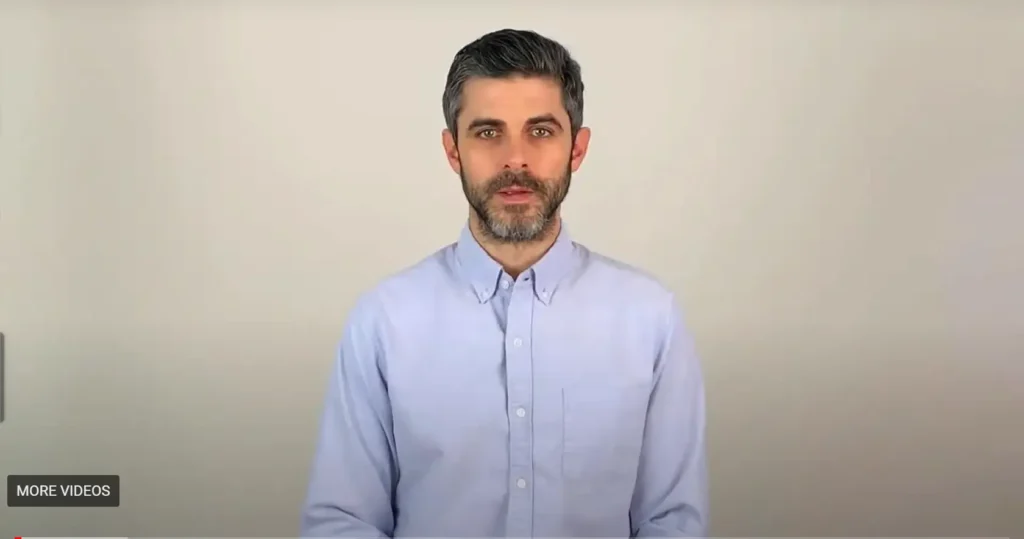According to Google, 80 percent of consumers use the search engine to find local businesses.
You can’t rely on traditional media like the Yellow Pages and local newspaper ads to reach your customers.
Getting ranked in the search results is critical for bringing in new customers.
Let’s look at how to add local schema markup to your website to help improve your local SEO results.
What is Schema?
Schema markup is a structured data format created by Google, Bing, and Yahoo.
It tells the search engines what data means, not only what it says.
It’s used for data that follows a particular structure, such as addresses, event dates, and phone numbers.
Using schema on your website makes it easier for the search engines to pull this information from your site for use in the search results.
Google, for example, uses local schema information in places like rich snippets, carousels, and cards that get displayed within the results.
For local SEO, this data feeds your NAP (name, address, phone) details that get listed in the top 3 items in the results, known as the “local 3-pack”.
Creating Local Schema Markup for Google
Schema markup is an important factor for local SEO (search engine optimization).
The information in your schema helps Google figure out what your website is about and when it should get ranked in the top results.
It’s not a way to shortcut the ranking algorithm though.
You need to use it properly if you want to avoid getting hit with a Google penalty.
The most important thing to remember is to never spam Google by adding unrelated schema in the hope of ranking for more keywords.
For example, if you own a restaurant, don’t add a markup to your website for a local theater or other business.
These types of tricks may work for a short period of time by getting your website to show in results for semi-related (or completely unrelated) local searches but it won’t take long for Google to figure it out.
When that happens, your site could get penalized or de-indexed completely. Recovering from Google penalties can be difficult so it’s not worth the risk.
Your schema also needs to be complete to get included in the search results.
If you’re missing pieces of information, Google isn’t sure if it can rely on the information and it likely won’t include any of it to be on the safe side.
Schema Formats
You can add schema to your site in one of several formats. These formats include:
- Microdata via HTML
- RDFa
- Facebook Open Graph
- JSON-LD
Adding schema markup via HTML is one of the easiest methods since it fits within the existing HTML code of your site.
The W3C (World Wide Web Consortium) doesn’t have an official specification for HTML-based microdata and it’s only supported in the latest version of HTML, HTML5.
RDFa is used in different types of documents such as XML and SVG.
And Facebook Open Graph is Facebook’s preferred format. It’s based on RDFa.
JSON-LD is a JavaScript-based schema format.
This is the recommended format for most websites.
It’s widely supported and is the format recommended by Google.
An Overview of the Schema Process
When creating schema markup for your website, the first step is to look up the data type for your business on Schema.org.
Google, Bing, and Yahoo collaborated to create this site as a repository of schema information.
You can look up your local business by type, such as restaurant, dentist, auto repair, etc.
The site provides a list of the markup options for that type of business, as shown in the example below.
Once you have the schema details for your type of business, the next step is to gather all of those details.
As mentioned above, you should complete all the options to help ensure your site shows up in the search results.
Once you have all the details together, you can write the schema code using the tags you found on the Schema.org website along with the specific details for your business.
Once the code is ready, use Google’s structured data testing tool to test it and identify any errors in the code.
You can also use the Google Search Console to crawl your website and test the code.
This can take some time to update, depending on the popularity of your website and how often Google crawls it.
Monitor the results in the search console to see when it has been crawled and whether Google finds any problems. If so, fix the issue and continue to monitor the search console for updates.
Schema Example: Local Restaurant
Let’s look at an example of how schema markup would get written for a local restaurant. We’ll use microdata via HTML for the example because it’s easier to understand if you don’t already know JavaScript.
Our restaurant’s name is Seven Seas Sushi and it uses the tagline “Roll yourself on in”. It’s open daily from 11:00 am to 10:00 pm, the phone number is 555-555-1234, and its menu is posted on the website at www.example.com/menu.
The HTML schema markup would look like this:
<div itemscope itemtype=”http://schema.org/Restaurant”>
<h1 itemprop=”name”>Seven Seas Sushi</h1>
<p itemprop=”description”>Roll yourself on in.</p>
<p>Open: <span itemprop=”openingHours” content=”Mo,Tu,We,Th,Fr,Sa,Su 11:00-22:00″>Daily from 11:30am till 11pm</span></p>
<p>Phone: <span itemprop=”telephone” content=”+15555551234”>555-555-1234</span></p>
<p>View <a itemprop=”hasMenu” href=”http://example.com/menu”>our menu</a>.</p>
</div>
The first line tells the search engines that your business is using the restaurant schema and the rest of the lines to include property tags that identify what the information in each line is.
If someone searched Google for a local sushi restaurant, Google could pull the various pieces of information from the code and display them in the local 3-pack results.
How to Get Help With Your Business Schema
Adding schema markup to your website isn’t that complicated but if you’ve never done that type of work before, it can be time-consuming to figure it all out.
If you’d rather focus on what your business does best and leave the local SEO work to experts, Allied One Marketing can help.
Our local SEO experts can add the required schema to your site and optimize it in other ways to improve your search ranking.
Get in touch with us today to find out more about our SEO services and how we can help you get more customers.