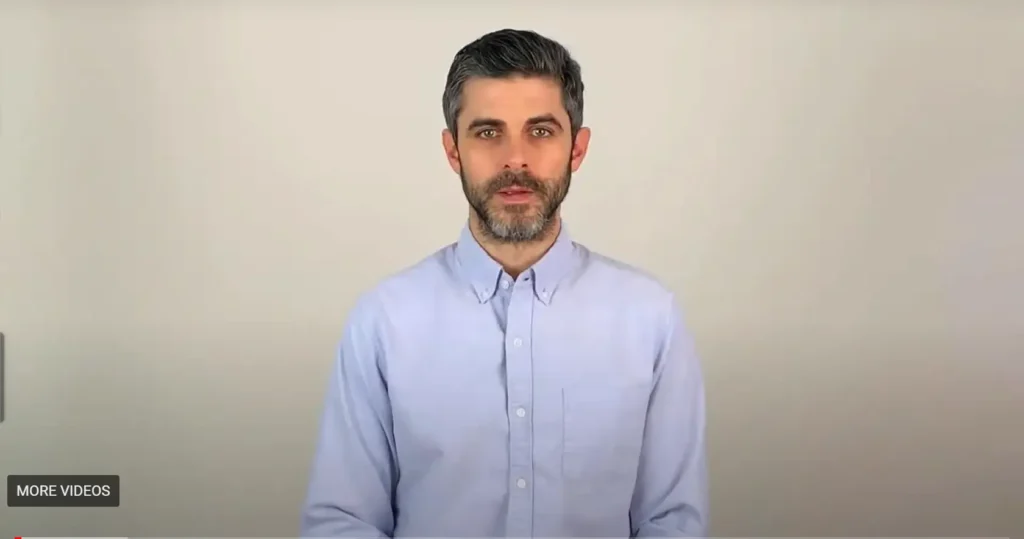Social Media Optimization
Social media is a broad category that spans upwards of a dozen sources, and it is an
ever-growing industry evolving at the speed of the internet (be glad we’re not still based off
dial-up).
Initial thoughts when mentioning social media tend to gear towards Facebook,
Instagram, and Twitter, but there’s also Snapchat, Pinterest, TikTok, LinkedIn, and YouTube.
In an ideal world, you would only spend an hour a day maintaining all of your social
media outlets.
In reality, there’s a good reason why companies maintain full-time positions,
sometimes even an entire department, solely dedicated to social media management.
If this feels overwhelming, you’re not alone in that feeling.
It’s a lot to take on and even more to keep up with.
The first thing anyone should do when trying to get a handle on their social media and optimize its reach is to perform an audit.
The first audit is always the most time-consuming and tedious. After it’s all set up, it’s a simple issue of keeping up with it as you go.
The larger picture behind social media optimization is consistency, regular schedules for
content across platforms, and a way to keep it all organized.
With how many different platforms any one company needs to keep up with, it’s understandable that things can get muddled and lose effectiveness.
This audit serves as a tool to keep your social media presence up and running smoothly.
Also, it’s worth noting that creating a calendar of sorts for planning content releases
weeks in advance helps to establish timelines, consistency, and organizational management.
Social Media AUDIT
A social media audit consists of listing out all relevant platforms (including any you don’t
have yet), then it’s a matter of determining if each platform’s a profile/page is fully filled out (profile
picture, background/cover photo, bio, about me) and is consistent across platforms (e.g., same
profile picture logo on Instagram as Facebook and Pinterest).
Fully filled-out profiles and consistency across all of them is absolutely key.
Spreadsheets are your new best friend.
Side Note: Bios and about me sections are the primary search index for social media
profiles.
Utilize keyword optimization in these sections.
Using Google’s Keyword Planner is a A great way to integrate SEO into every social media profile.
For the record, there are plenty of free alternatives to Google’s Keyword Planner like SEMrush and Google’s Trends is definitely a nice free loophole to still access their analytics.
Side Note #2: Remember to connect each platform to one another.
For example, your Facebook about me section should have links to your Twitter, Instagram, Pinterest, LinkedIn,
and YouTube accounts.
In your audit spreadsheet, you’ll want additional pages to keep tabs on content, social
media reactions (e.g., number of likes, views, comments, shares, etc.), each post/picture’s click
rate or contribution to your website’s traffic, changes across time, etc.
If you want to get really fancy, you can set up your spreadsheet to have pull-down
There are dozens of ways you could set up your social media audit spreadsheet and it’s
a matter of figuring out what makes the most sense to you and is most useful in growing your
business.
You want to know what works and what doesn’t. There is no sense in spending time
writing quarterly newsletters and posting it in your blog if nobody ever clicks on them.
Similarly, if certain pictures are creating more of a stir somehow, then it would benefit you to do more of
those.
Content Audits – Example Outline (assuming each row of data is for a single post,
picture, blog article, etc.)
1. The first column details the specific content posted, maybe a link to the page.
2. The second column could label the type of post (pulldown selection of Photo, Video,
Link, Advertisement, etc.).
3. The third column would name the platform (pulldown selection with Facebook,
Instagram, Snapchat, etc.). For those with crazy spreadsheet skills, the platform column
could even be a “select all that apply” type pulldown.
4. The fourth column could label any action to be done for said content (pulldown selection:
No Changes, Revise/Edit, Remove, Secondary posting to other SM platforms).
5. The fifth column would detail the number of views or likes.
6. The sixth column would detail the number of comments or shares.
7. The seventh column would detail the number of clicks leading to the company’s website.
8. The eighth column would list the percentage of traffic this posting is responsible for (# of
clicks to website/total # of website traffic).
Automatic Audits and Analytics
You might question why we went over all of that when there are programs out there that
can do everything for you.
The fact of the matter is that no one program or service subscription
will give you everything you need.
That said, there are a few cool ones out there, and some social media platforms have their own business analytics.
Facebook, Pinterest, Snapchat (Snaplytics), Instagram, Twitter, LinkedIn, and YouTube
all have their own analytics or “insights” available to business accounts.
You don’t necessarily need any of these external services if your spreadsheet is set up well.
However, there are some primo services that integrate across Facebook, Instagram,
YouTube, LinkedIn, Twitter, and Pinterest: Hootsuite, SocialFlow, and Buffer.
Secondary options that integrate fewer social platforms, which might be all you need depending on your
company, include HubSpot and Sprinklr.
Out of everything listed, my favorite service is SocialFlow because it has a calendar
where you can plan out future content, curate it for each platform, and queue it up so it
automatically posts within a certain time period and its exact release is optimized by an AI that
evaluates real-time user data so it can maximize the audience it reaches.
Final Optimization Notes
Your handle is your username and the way people can search for your pages on social
media platforms.
Typically handles begin with ‘@‘ and are followed by the full reference name.
Your handle is automatically generated, but you can customize it along with all other aspects of
each profile.
Your handle should be short, easy to say and spell, and relevant to your company.
Tagging refers to a process of linking a post or picture to another user on that social
media platform.
Allowing customers to tag the company in their personal photos, or even
tagging themselves on the company’s posts, is a way to expand the interconnectivity of your
social profile(s).
Similarly, hashtags are a central aspect to almost every social media platform.
Remember when ‘#’ meant “pound” instead of “hashtag?”
I don’t know when it happened exactly, but it did.
My suggestion is to take it and run with it. ‘
It should go without saying that these hashtags should be keyword optimized, but having
fun and making up your own nonsense hashtags is part of the fun as well.
Optimize and then create a couple of fun ones to tag on (awful pun intended).
To learn more about hashtags, visit this article that talks about them.
If you or your team is looking for someone to help you with your social media
optimization, feel free to contact us by visiting our website page in regards to social media
About the Author:
AlliedOne Marketing is a full-service marketing agency in Waco, TX that focuses on creating
custom integrated marketing solutions for each client using traditional, non-traditional, and
digital marketing channels with no long term contracts.